Understanding Common Issues with Google Local Service Ads
Google Local Service Ads are a great tool, but they can stumble due to common issues. Many advertisers face challenges like:
- Low Ad Ranking: Poor reviews, incomplete profiles, or inconsistent business data can drag rankings down.
- Lead Quality Problems: Unqualified leads can arise from unclear service areas or mismatched offerings.
- Budget Depletion: Inefficient spending can result from improperly set budgets or overly broad targeting.
- Approval Delays: Verification hiccups, missing licences, or pending background checks often slow ad approval.
- Inactive Ads: Ads might remain inactive due to incomplete settings or failing to meet Google’s guidelines.
Recognising these issues is the first step to resolving them efficiently and boosting ad performance.
Evaluating Your Ad Setup – The First Step to Fix
Before tackling performance issues, examining the ad setup is crucial. Start by reviewing basic settings like targeting locations, categories, and hours of operation. Check whether the service area aligns with local customer needs or if there's a mismatch impacting visibility. Ensure the ad content is accurate and reflects your brand — clear descriptions and valid certifications can enhance trust.
Review budget and bid strategy to confirm they align with goals; too low bids may hinder competitiveness. Analyse potential errors such as ad disapprovals or incorrect profile settings. Every detail matters, as fixing small missteps often resolves much bigger problems.
Optimising Your Ad Content: Making It Resonant
To craft compelling Google Local Service Ads, focus on laser-targeted messaging. Start by identifying the pain points of your local audience and framing solutions in your ad text. Concise yet relatable wording works wonders.
Key tips for optimising ad content:
- Highlight what sets you apart: Use phrases that showcase unique services or benefits.
- Leverage emotions: Create connection by using language that feels familiar to your audience.
- Feature testimonials or credibility markers: Include trust-building elements like reviews or certifications.
Make your ad visually attractive using formatting tools like bullet points or emojis. A testing approach—tweaking messaging frequently—ensures the most resonant content captures leads.
Adjusting Your Budget and Bidding Strategy
Reviewing your budget and bidding strategy is a practical step to revive underperforming Google Local Service Ads. Start by evaluating the allocated budget to ensure it aligns with your target customer base and geographic location.
- Increase the Budget: If you’re not getting enough impressions, it might be due to a limited budget. Adjust it to accommodate higher competition in your field.
- Refine Your Bids: Consider raising cost-per-lead bids slightly to stay competitive without overspending.
- Track Key Metrics: Monitor cost per lead and ROI to identify areas needing changes.
Tweaks may reveal opportunities to attract more leads while keeping costs under control.
Tracking Performance and Analysing Metrics
To ensure Google Local Service Ads perform effectively, monitoring and interpreting metrics are crucial. Regularly check your ad dashboard for metrics like lead volume, conversion rates, and cost per lead. Identify areas where ads are underperforming or generating inconsistencies.
Use tools like Google Ads Performance Reports to compare key data, such as impressions versus actual bookings. Ensure the tracking tools, including call tracking, are set up correctly for accurate reporting. Prioritising trends helps identify patterns, like peak booking times or audience preferences, enabling optimisation. Transitioning adjustments based on these insights can significantly refine your ad strategy.
Ongoing Maintenance for Consistent Results
Consistent performance on Google Local Service Ads requires regular monitoring and tweaks. Advertisers should routinely evaluate their ad metrics to spot trends, identify areas lacking engagement, and optimize them.
Here’s a quick checklist for maintenance:
- Check lead quality: Confirm you’re attracting relevant leads.
- Verify business details: Ensure accurate service area, contact info, and working hours.
- Refine ad budget: Adjust based on seasonal demand or market conditions.
- Respond to reviews: Address customer feedback promptly to build trust.
- Track competitors: Analyse rival performance to stay competitive.
Staying proactive ensures the ads align with customer expectations and market trends, keeping results steady over time.