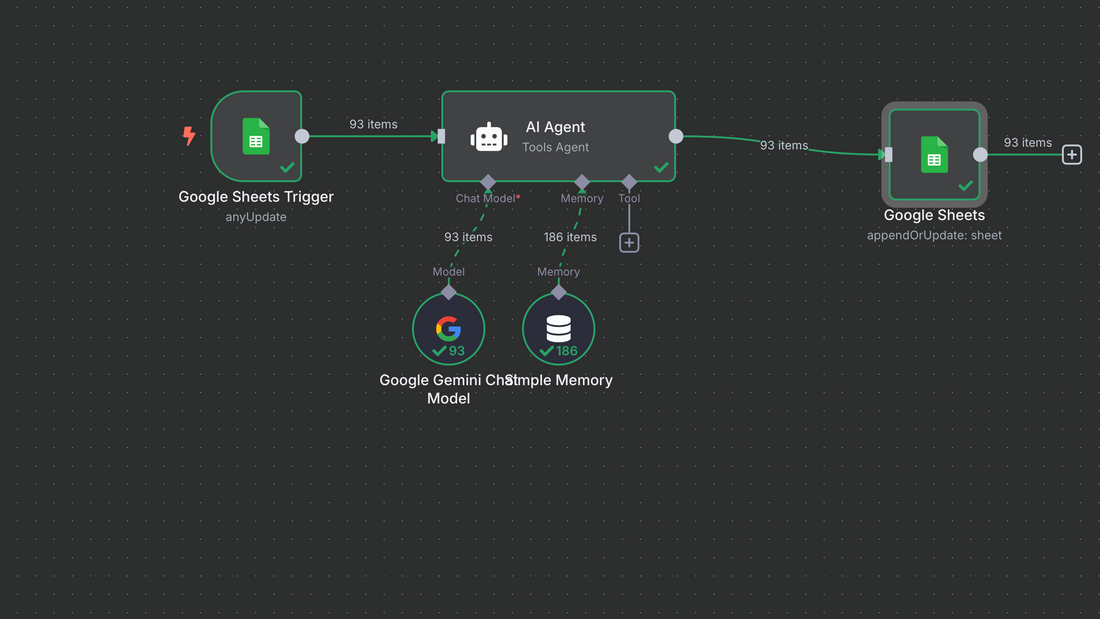
How We Cut Wasted Spend by 37% Using Smart Negative Keywords
Share
Are you spending hundreds or even thousands on Google Ads, only to find that most clicks never turn into leads? You're not alone.
Wasted ad spend is one of the most common frustrations for businesses running PPC campaigns. Especially in service industries like HVAC, refrigeration, or plumbing, irrelevant searches can burn through your budget before you know it. But here’s the good news: this problem is not only fixable, it’s an opportunity.
At SEO Engico, we reduced our Google Ads wasted spend by 37% in just four weeks by applying smart negative keyword strategies. Here's how we did it, what we learned, and how you can do the same.
Paying for Clicks That Will Never Convert
When we audited their Google Ads campaigns, we found that a significant chunk of our clicks came from people looking for things we don’t offer:
- DIY fixes
- Domestic AC units (we focused on commercial)
- Unrelated locations
- "Free" services or tutorials
These clicks were costing us money, skewing our data, and worst of all, distracting us from actual leads
What Are Smart Negative Keywords?
Negative keywords are search terms you tell Google to exclude from triggering your ads. But "smart" negative keywords go beyond adding the obvious terms like "free" or "how to."
They involve:
- Regularly reviewing the Search Terms Report
- Analysing user intent
- Grouping negatives by campaign or ad group
- Using automation and AI to flag new irrelevant terms quickly
Our Smart Negative Keyword Strategy
Step 1: Weekly Search Term Audits
We reviewed search terms weekly instead of monthly. This tighter feedback loop helped us spot irrelevant queries early.
Step 2: Intent Analysis Using GPT
We fed our search terms into a lightweight GPT model via n8n automation, asking it to classify terms as Relevant, Irrelevant, or Unclear. This saved hours of manual review.

Step 3: Segmenting Negatives by Theme
We didn't just dump negatives into one list. We grouped them into themes:
- DIY / Informational
- Residential
- Budget Seekers
- Geographic Mismatches
Step 4: Automating the Process
Using n8n and Google Sheets, we built a workflow to automatically analyse and suggest negative keywords based on performance and intent.
The Result ? 37% Reduction in Wasted Spend
After one month:
- CTR improved by 18%
- Conversion rate increased by 11%
- Bounce rate dropped by 22%
- And most importantly, we spent 37% less on non-converting clicks
Why This Matters for Businesses
For small to mid-sized businesses, especially in high-competition industries, every pound counts. Reducing wasted spend isn’t just about saving money, it's about reallocating budget to where it actually drives results.
Technicians and business owners often don’t have the time to dig through data or monitor every keyword. Smart automations and negative keyword strategies do the heavy lifting.
Common Challenges
- Overblocking: Going too aggressive can block relevant traffic
- Lack of context: Manual reviews often miss the user's real intent
- Time constraints: Frequent audits take time most small teams don't have
Practical Tips to Get Started
- Review your Search Terms Weekly
- Add obvious negatives ("free," "DIY," "home") immediately
- Use tools like ChatGPT or n8n to analyse terms faster
- Track performance by segment: see where waste is highest
-
Test and adjust frequently, it’s an ongoing process
The Future of Negative Keywords: Smarter, Not Just More
Google's AI is getting better, but it still needs human direction. The smartest advertisers will be those who combine automation with strategic intent analysis.
By adopting smart negative keyword strategies, you’re not just cutting waste—you’re sharpening your entire campaign.
And if you're serious about maximising every pound in your PPC budget, this is a strategy you can't afford to skip.